How to determine if the welding machine is not producing light due to a power supply issue?
When the laser of a handheld welding machine does not emit light, you can determine if it is due to a power supply issue by following these steps:
Check Power Connection:
- Ensure that the welding machine's power cord is properly connected to the outlet and that the plug is secure.
- Inspect the power cord for any damage or wear; if necessary, replace it immediately.
Check Power Switch:
- Confirm that the welding machine's power switch is turned on and that the power indicator light is lit.
Check Voltage and Current:
- Use a multimeter to measure the voltage at the power outlet, ensuring it is within the specified range for the welding machine (usually 220V±10% AC 50/60Hz).
- Measure the output voltage and current of the power cord to confirm it meets the equipment requirements.
Check Internal Fuse:
- If the welding machine has an internal fuse, check if it has blown. If the fuse is damaged, it must be replaced with a fuse of the same specification.
Check Controller Power Supply:
- Ensure that the power supply port of the controller is correctly connected.
- Use a multimeter to measure the voltage at the controller's power supply port to confirm it is functioning normally.
Check Backup Power Supply:
- If a backup power supply is available, try switching to it to determine if the issue is due to the power supply.
Check System Initialization:
- Turn off the welding machine's power, wait a few minutes, and then restart it to see if the system can boot up normally.
Observe Indicator Lights and Display:
- Check if the indicator lights and display on the welding machine are functioning properly. If the indicator lights are off or the display is blank, it may indicate a power supply problem.
If you find issues with the power supply through the steps above, repairs or replacement of the power supply may be necessary. If the power supply is confirmed to be normal but the welding machine still does not emit light, there may be other issues that require further inspection of other components such as the control system, laser, cooling system, etc.
For further assistance, please feel free to contact You Sheng Laser Co., Ltd.: - Contact Phone: 886-4-24263121 - Contact Email: asia.laser@msa.hinet.net