When the welding machine laser does not emit light, how should I check the laser source and optical path?
When the handheld welding machine's laser does not emit light, you can follow these troubleshooting steps to check the laser source and optical path:
Check Power Supply and Connections:
- Ensure that the welding machine's power supply is properly connected and the voltage is stable.
- Check that all connection cables are secure, with no looseness or damage.
Check Control Panel Settings:
- Confirm that the laser enable switch on the control panel is turned on.
- Ensure there are no abnormal alarm indications on the control panel.
- Check that the trigger signal and safety lock signal on the control panel are normal (should be displayed in green).
Check Laser Status:
- Verify that the laser itself is not malfunctioning or displaying alarms; check the indicator lights and display on the laser.
- Ensure that the laser is not overheating or overloaded; if necessary, allow the laser to cool for a period of time.
Check Water Cooling System:
- Ensure that the water cooling system is functioning normally, with water temperature and flow rate within the normal range.
- Check that the water cooling pipes are unobstructed, with no blockages or leaks.
Check Air Pressure System:
- Confirm that the protective gas supply is normal and that the gas valve is open.
- Ensure that the air pressure is within the normal range, with no conditions of too low or too high air pressure.
Check Lenses and Optical Path:
- Inspect the protective lens for cleanliness, checking for burn spots or other damage; replace if necessary.
- Ensure that there are no obstructions in the optical path, and that all optical components (such as focusing lenses and mirrors) are correctly installed and clean.
- Check that the fiber optic connection is secure, and that the fiber optic is not bent or damaged.
Conduct Tests:
- Under safe conditions, perform a simple light emission test to observe any changes.
- If the laser still does not emit light, it is recommended to contact technical support for a more in-depth inspection and repair.
For further assistance, please feel free to contact You Sheng Laser Co., Ltd.: - Contact Phone: 886-4-24263121 - Contact Email: asia.laser@msa.hinet.net
Common problems in welding maintenance
1. Handheld welding machine
3D visual tracking system
Laser malfunction
2. Cantilever welding machine
The laser does not emit light.
Abnormal gun body
Why did the welding machine suddenly stop producing light, what are the direct reasons?
When the welding machine laser does not emit light, how should I check the laser source and optical path?
When the welding machine does not produce light, what are some simple troubleshooting steps that can be tried?
How to determine if the welding machine is not producing light due to a power supply issue?
Which components may need to be replaced if the laser welding machine does not emit light?
Power decay
Why does the laser power of the welding machine gradually decrease?
How to quickly confirm the power degradation problem of the welding machine?
What aspects of welding quality are affected by power decay?
How to adjust the settings in case of power decline during the welding process?
What are the key components that need to be replaced or repaired when the power of the welding machine decreases?
The laser light fluctuates in size.
Why does the laser light of the welding machine fluctuate in intensity?
What components could be causing the instability of the laser light intensity?
How to conduct a preliminary diagnosis to determine the cause of the laser beam fluctuating in size?
What are the effects of the laser beam fluctuating in size on the welding machine on the welding effect?
What are some common maintenance or adjustment methods to solve the problem of laser light fluctuating in size?
No red light
Why doesn't the welding machine display the guiding red light?
How to check the red light system of a welding machine to determine the problem?
In the absence of red light, some common issues that could be causing this condition are:
1. Burnt out or disconnected red light bulb
2. Faulty wiring or connection to the red light
3. Power supply failure to the red light
4. Malfunctioning red light switch or controller
5. Problem with the red light circuit or circuit board
What steps can be taken to solve the problem of no red light in the welding machine?
If the red light system of the welding machine is malfunctioning, which components need to be replaced?
The gun heats up
Cooling abnormal
Why does the welding gun body get hot?
Is the welding gun heating up normally, and what are the safety risks associated with it?
How to determine if the heat of the gun body exceeds the normal operating range?
What emergency measures should be taken when the welding gun body heats up?
If the welding gun continues to overheat, what checks or repairs are needed?
Damaged lens
How to confirm if the lens of the welding machine is damaged?
What are the effects of damaged lenses on welding results?
What are the common causes of damage to welding machine lenses?
How to correctly replace a damaged lens?
What are the effective measures to prevent damage to the welding machine lens?
Abnormal sound from the gun body
What could be the possible reasons for the welding gun making strange noises?
When the welding gun makes unusual noises, what initial checks should be performed?
Will the abnormal noise of the welding gun affect the welding performance or life of the equipment?
How to diagnose and troubleshoot abnormal noises from a welding gun body by yourself?
If the abnormal sound in the gun persists, you should seek professional repair or support from a gunsmith or firearm technician.
No response from the key.
What could be the reasons for the lack of response from the buttons on the welding machine?
How to check the welding machine buttons to determine the cause of the malfunction?
When the welding machine does not respond to the buttons, here are some simple troubleshooting steps:
1. Check if the power source is connected and turned on.
2. Ensure that the machine is properly grounded.
3. Inspect the cables and connections for any damages or loose connections.
4. Make sure that the welding settings are correct and within the recommended range.
5. Check if the electrode holder and workpiece clamp are properly connected.
6. Restart the machine by turning it off and then on again.
7. If the issue persists, consult the user manual or contact a professional for further assistance.
When the welding machine does not respond to the buttons, how should I check the relevant electronic components?
If the keyboard issues cannot be resolved on your own, you may need to seek professional repair or replacement services.
Abnormal cooling code
Screen abnormality
What does the abnormal cooling system code mean, and what specific problems do they represent?
When the welding machine displays a cooling abnormality code, how should I conduct a preliminary inspection?
What common operational mistakes can lead to abnormal fault codes in the cooling system?
How to determine the necessary repairs or adjustments based on the cooling system abnormal codes?
What are the immediate troubleshooting steps that can be taken when the abnormal cooling code appears on the welding machine?
Water level
How to properly check the water level of the welding machine?
What problems can occur if the water level in the welding machine is too low?
If you notice abnormal water levels, what measures should be taken?
What are the common causes of abnormal water levels?
How to prevent abnormal water levels in welding machines from occurring?
Touch screen not responding
Axis control abnormal
Why does the touch screen of the welding machine suddenly not respond?
How to conduct a preliminary check to determine if the touchscreen is truly unresponsive?
What factors can cause a lack of response from a touch screen?
What are some quick troubleshooting methods when the touchscreen of a welding machine is unresponsive?
If the touchscreen problems persist, what professional inspections or repairs are needed?
Screen communication abnormal
How to identify abnormal screen communication of the welding machine?
What are the typical reasons for abnormal screen communication and how to check the related connections?
If the screen displays a communication error message, there are several steps you can take to reestablish the connection:
1. Check the cables and connections to ensure they are securely plugged in.
2. Restart the device or computer that is experiencing the error.
3. Power cycle the router or modem by unplugging it, waiting for a few seconds, and then plugging it back in.
4. Reset the network settings on the device that is having trouble connecting.
5. Update the drivers or software related to the communication error.
6. Contact your internet service provider for assistance if the issue persists.
When there are issues with the screen communication, is there an emergency operation or manual mode that can be used?
Screen blackout
The welding machine screen suddenly went black, how should I first diagnose the problem?
Is it possible for the screen to go black due to a power issue? Which power-related components should be checked?
If the screen is black but the rest of the machine is still running, it indicates a problem with the display or graphics card.
Is there a quick restart or reset procedure to restore display after the welding machine screen goes black?
Motor malfunction
How to determine if the abnormality of the welding machine motor is caused by a mechanical fault or a control system problem?
What could be the possible reason for abnormal noises coming from the welding machine motor during operation?
If the motor is running erratically or stopping, how should I proceed with troubleshooting?
After confirming a motor malfunction, what steps can be taken to try to repair or reset it?
Drive malfunction
How to determine if the drive abnormality of the welding machine is caused by a hardware or software problem?
When there is a driver issue, some common signs and error messages include:
1. Device not recognized or not functioning properly.
2. Error messages stating that the driver is missing or outdated.
3. System crashes or freezes when using a specific device.
4. Error messages related to driver conflicts or compatibility issues.
5. Blue screen of death (BSOD) with error codes related to drivers.
When a drive malfunction occurs, which components should be checked first?
What are the standard troubleshooting steps to resolve driver-related issues?
Fluorescent tube
3. Five-axis welding machine
Laser malfunction
Fiber optic
Damaged fluorescent tube
Abnormal cavity
How to confirm if the lamp tube of the welding machine is damaged?
What are the common signs of a damaged light tube?
What improper operations or external factors may cause a fluorescent tube to malfunction?
What are the maintenance and operation recommendations to prevent damage to fluorescent tubes?
After replacing the lamp tube, what tests need to be conducted to ensure the welding machine is operating properly?
The laser fluctuates in size.
What causes the fluctuation in the intensity of the laser light on the welding machine?
How to detect and diagnose specific problems causing unstable laser light intensity?
How does the fluctuation in laser intensity affect the quality of welding?
What steps are needed to resolve the issue of fluctuating laser beam intensity?
What maintenance measures can prevent fluctuations in laser light intensity from occurring?
Laser has no output.
How to determine if the laser of the cantilever-type welding machine for lamp tubes is not emitting light due to damage to the lamp tube?
When the laser welding machine has no laser output, which electronic or mechanical components should be checked first?
What are some possible operating errors or settings issues that could cause a laser to not emit light?
What are the repair steps typically required to resolve a laser no-output issue?
How to troubleshoot when the welding machine fails to produce laser light at all?
Damaged lens
How to detect if the lens of a lamp tube cantilever welding machine is damaged?
What are the effects of damaged lenses on the welding process?
What are the common causes of damaged lenses?
What tools and steps are needed to replace a damaged lens?
How to prevent the lens of a welding machine from being damaged in the future?
Golden reflection room damaged.
Cooling abnormal
How to check if the golden reflector chamber of the lamp tube cantilever welding machine is damaged?
What are the effects of damaged gold reflecting chamber on welding performance?
What are the factors most likely to cause damage to the gold plating room?
What emergency measures should be taken if a gold reflector is found to be damaged?
body leaks
How to identify if the cavity of the lamp tube cantilever welding machine is leaking water?
What impact does the leakage of the cavity have on the performance of the welding machine?
What are the common reasons for a leaking chamber?
What immediate actions should be taken to prevent further damage after discovering a leak in the cavity?
Abnormal cooling code
Screen abnormality
The welding machine displays a cooling abnormality code, which usually indicates what problem?
How to interpret various cooling system abnormal codes?
What troubleshooting steps should be taken when encountering specific cooling abnormal codes?
What common problems can cause the welding machine to display a cooling abnormality code?
Water level
How to correctly check the water level of a lamp tube cantilever welding machine?
What are the effects of low water level on the welding machine?
What could be the possible reasons for abnormally high water levels?
How should abnormal water levels be corrected to prevent damage to equipment?
What are some routine maintenance measures to prevent water level issues?
Touch screen not responding
Axis control abnormal
How to determine whether the touch screen problem of the welding machine is a hardware failure or a software issue?
When the welding machine's touch screen is not responding, what are the initial inspection steps that should be taken?
If the touchscreen is unresponsive, some common reasons could be software glitches, physical damage to the screen, a faulty touch sensor, or a lack of calibration.
When the screen touch is unresponsive, what troubleshooting methods can be taken?
Screen communication abnormal
What are the common symptoms of abnormal communication on a welding machine screen?
How to quickly diagnose the causes of abnormal screen communication?
What internal or external factors can cause abnormal screen communication?
When troubleshooting screen communication abnormalities, what are the standard troubleshooting steps?
Screen blackout
If the welding machine screen suddenly goes black, what should I check first?
What hardware problems could cause a black screen on the monitor?
How to perform basic power and connection checks to diagnose a black screen issue?
After confirming that there is no hardware failure, you should check the following software settings to resolve the black screen issue:
1. Check the display settings in the operating system to ensure the correct display output is selected.
2. Update or reinstall the graphics driver.
3. Adjust the screen resolution and refresh rate settings.
4. Check for any software conflicts that may be causing the issue.
5. Restart the computer in safe mode to troubleshoot any software-related problems.
If the standard troubleshooting steps are not effective, you may need to further address the issue of a black screen by seeking professional help or taking your device to a repair center.
Motor malfunction
How to determine whether the abnormality of the motor in the cantilever type welding machine for lamp tube is caused by mechanical failure or control system problems?
What could be the reason for the abnormal noise coming from the motor of the cantilever type welding machine for lamp tubes during operation?
If the fluorescent lamp motor in cantilever style is running unstable or stops swinging, how should I diagnose the problem?
After confirming an abnormality in the motor of the lamp tube cantilever welding machine, what steps can be taken to attempt repair or reset?
Drive malfunction
How to determine if the drive abnormality of the lamp tube cantilever welding machine is caused by hardware or software issues?
When there is a drive abnormality in the lamp tube cantilever welding machine, what are the obvious signs and error messages?
When a lamp tube cantilever welding machine experiences a drive abnormality, which components should be checked first?
What are the standard troubleshooting steps to resolve drive abnormalities in a cantilever-type welding machine for lamp tubes?
If the abnormal driving conditions persist, it may be necessary to perform professional diagnostic tests or maintenance measures.
Axis control abnormal
Motor malfunction
Cooling abnormal
My fiber optic cantilever welding machine motor suddenly stopped working, what could be the possible reason?
When the welding machine motor is producing abnormal noises during operation, what does this indicate as a problem?
How to check if the welding machine motor is overheating and verify if it is causing any abnormalities?
The welding machine motor speed is unstable, how should it be adjusted or resolved?
When the welding machine motor malfunctions, what are the emergency handling measures that can be taken for immediate response?
Drive malfunction
When the optical fiber cantilever welding machine displays a drive abnormality, how should I conduct a preliminary diagnosis?
The malfunction indicator light for the drive system indicates specific problems with the vehicle's transmission or drivetrain.
If the drive system of the welding machine is slow to respond or unresponsive, which components should be checked?
The abnormal heating of the drive system is caused by what, and how should it be handled?
Abnormal cooling code
Welding joint abnormality
When the welding machine displays an abnormal code for the cooling system, what does it mean?
How to interpret different cooling system abnormal codes to determine the specific problem area or component?
When the welding machine displays a specific cooling abnormality code, the following steps should be immediately taken to prevent damage.
Is it possible for the abnormal code of the cooling system to be related to environmental conditions such as temperature and humidity? How should it be adjusted?
If the abnormal cooling code appears frequently, does this indicate that certain components need to be replaced or repaired?
Water level
How to properly check the water level of a fiber optic cantilever fusion splicer?
What are the potential risks or impacts if the water level is below normal range?
How is the water level warning of the welding machine triggered and how should it be addressed?
Will abnormal water levels affect the cooling efficiency of the welding machine, and how can such issues be corrected?
How to solve the problem of the welding machine repeatedly showing either too high or too low water levels?
Overheated welding joint
Screen abnormality
What could be the reasons for the overheating of the welded joint?
How to quickly check whether the weld joint is overheated and if it has reached a dangerous temperature?
When the weld joint is overheating, what immediate measures should I take to prevent equipment damage?
How to carry out daily maintenance to prevent overheating of welding joints?
Will overheating of the weld joint have a long-term negative impact on the welding quality?
Abnormal lenses
How to identify if there are abnormalities or damages in the welding machine lens?
What are the typical visual appearances of abnormal lenses?
If you find cracks or scratches on the lenses, how should you handle them?
How does abnormal lens affect the performance and welding quality of the welding machine?
What are the necessary steps and precautions to be followed for the repair of abnormal lenses?
Fiber optic cable anomaly
How to determine if the fiber optic cable of the welding machine is abnormal or damaged?
When optical fiber cables are damaged, what are some common visual indicators?
What are the impacts of fiber optic cable anomalies on welding quality?
If the fiber optic cable is damaged, how should it be replaced or repaired?
What are the common reasons that can lead to abnormal fiber optic lines, and how can these problems be prevented?
Signal abnormal
When the welding machine signal is abnormal, what electrical connections or components should I check first?
How to determine if the signal abnormality is due to software configuration error or hardware failure?
What are some common error codes when there is a signal abnormality, and what do they represent?
When the welding machine receives an error signal, what are some intuitive indications?
Abnormality in glasses
How to identify if there are abnormalities or damages in the welding machine's lens?
What are the typical symptoms of abnormal eyesight?
If scratches or stains are found on the lenses, how should they be properly cleaned or replaced?
How does abnormal lenses affect the accuracy and effectiveness of the welding process?
Touch screen not responding
How to check if the touchscreen of the welding machine is unresponsive due to dirt or damage?
What internal settings issues could cause the screen to not respond to touch?
If the touchscreen suddenly stops working, what are some quick diagnostic methods to try?
Screen communication abnormal
How to identify communication abnormality issues in welding machine screens?
What are the typical reasons for abnormal screen communication and how to check the related connections?
If the screen displays a communication error message, there are several steps you can take to reestablish the connection:
1. Check the cables and connections to ensure they are securely plugged in.
2. Restart the device or computer that is experiencing the error.
3. Power cycle the router or modem by unplugging it, waiting for a few seconds, and then plugging it back in.
4. Reset the network settings on the device that is having trouble connecting.
5. Update the drivers or software related to the communication error.
6. Contact your internet service provider for assistance if the issue persists.
Screen blackout
The welding machine screen suddenly went black, how should I first diagnose the problem?
Is it possible for the screen to go black due to a power issue? Which power-related components should be checked?
If the screen is black but the rest of the machine is still running, it indicates a problem with the display or graphics card.
Fluorescent tube
4. Robotic welding machine
Laser malfunction
Fiber optic
Damaged fluorescent tube
Cooling abnormal
How to determine if a fluorescent tube is damaged?
What are the obvious visual characteristics of a damaged light tube?
What impact does a damaged lamp tube have on the entire welding system?
What are the steps and precautions for replacing a fluorescent tube?
After the light tube is damaged, do other components need to be inspected or replaced?
The laser fluctuates in size.
What are the common reasons for unstable laser light intensity?
How to check if the power supply of the laser system is normal?
Is it possible that the fluctuation in the size of the laser beam is caused by an error in the control software settings?
In what situations do you need professional technicians to adjust the laser beam path?
Laser has no output.
How to test if the laser transmitter is functioning properly?
What are the common reasons for a laser not emitting light?
When the laser has no output light, how should the power supply of the system be checked?
If the control system shows that the laser is functioning normally but there is no output light, how should the problem be troubleshooted?
Damaged lens
What are the common signs of damaged lenses?
What impact does a damaged lens have on the quality of the welding?
How to properly check if the lens has cracks or scratches?
What are the specific steps and precautions for replacing damaged lenses?
When should professional repair be considered instead of replacing the lenses yourself?
Abnormal cooling code
Screen abnormality
What are some common cooling system fault codes and what do they each represent?
When the abnormal cooling code appears, how should you conduct an initial inspection and treatment?
Which cooling system abnormal codes require immediate cessation of operation and seeking support from a professional technician?
If the abnormal cooling code keeps appearing repeatedly, it may be caused by which reasons?
Water level
How to determine if the water level of the welding machine is within the normal range?
What are the effects of low water levels on the cooling system of a welding machine?
If the water level is low, will there be a specific warning signal or abnormal code displayed?
In case of low water levels, how should one correctly top up the coolant?
How to check if the water level sensor is working properly, and what are the methods for cleaning and maintenance?
Touch screen not responding
Axis control abnormal
What are the common reasons for a touch screen not responding?
How to check the hardware connection and wiring condition of the touchscreen functionality of the screen?
Can the issue of unresponsive touchscreen be solved through software calibration?
When the screen is unresponsive to touch, how should you proceed with basic troubleshooting?
If the touchscreen still does not respond, which hardware components should be considered for replacement?
Screen communication abnormal
What are the common causes of abnormal screen communication?
How to check if the connection between the screen and the controller is normal?
In the event of abnormal communication on the screen, how should initial troubleshooting be conducted?
If the problem is still not resolved, do you need to replace the screen or other related hardware components?
Screen blackout
What are the common reasons for a black screen on the monitor?
When the screen is black, how should you check the power supply and wiring conditions?
Can the black screen issue be resolved by restarting or resetting the control system?
How to distinguish between screen issues caused by the screen itself and a black screen caused by control system failure?
If the screen continues to be black, which hardware components should be considered for replacement?
Motor malfunction
Software anomaly
How to identify signs of abnormal operation in a motor?
What are the common fault symptoms when the motor is abnormal?
When the motor malfunctions, which electrical or mechanical components should be checked first?
How to conduct basic motor troubleshooting?
If the motor malfunctions, what are the common repair or replacement steps?
Drive malfunction
What are the common symptoms of a drive malfunction?
How to check if the driver is not working properly due to power issues?
When the driver is abnormal, how should the relevant control signals be checked and diagnosed?
In case of a driver malfunction, some simple reset or reboot steps include:
1. Restarting the computer.
2. Uninstalling and reinstalling the driver.
3. Updating the driver software.
4. Checking for any hardware issues.
How to determine if the issue is with the driver itself or caused by external factors such as the connection cable or compatibility issues?
Software abnormal code
What are some common software error codes and what do they represent?
When a software abnormality code appears, how should preliminary diagnosis and troubleshooting be carried out?
Are there specific software error codes that require immediate cessation of operation and seeking technical support?
How to ensure that the software version and settings are correct to avoid the appearance of abnormal error codes in the software?
Origin anomaly
What are the common causes of abnormalities in the origin?
How to check if the origin setting in the control software is correct?
If the machine is unable to return to its original position correctly, the following initial troubleshooting steps can be taken:
1. Check for any obstructions or obstacles that might be preventing the machine from returning to its original position.
2. Ensure that the machine is properly calibrated and that all settings are correct.
3. Verify that all connections and cables are secure and functioning properly.
4. Restart the machine and see if the issue persists.
5. Consult the machine's user manual or contact the manufacturer for further assistance if the problem continues.
In the event of an abnormal situation at the origin point, how should the position sensors or limit switches for each axis be checked and corrected?
Laser malfunction
The laser does not emit light.
Axis control abnormal
When the welding machine laser does not emit light, you should first check for power supply or connection problems.
How to determine if the laser is not emitting light due to hardware failure or setting error?
When a laser does not emit light, some common troubleshooting steps that should be performed include checking for power supply issues, inspecting the laser tube for damage or contamination, ensuring proper alignment of optical components, examining the control settings and parameters, and testing the laser with a different material or power settings.
If the laser still does not emit light after basic checks, some professional repair measures that should be considered include checking and replacing the laser diode, inspecting and cleaning the optics system, calibrating the laser alignment, and troubleshooting the power supply and control circuitry.
Power decay
How to confirm if the laser power of the welding machine is indeed deteriorating?
What factors may cause laser power degradation?
What are the steps or tests that can be performed to check for power degradation caused by optical component loss or contamination?
How to maintain laser sources to prevent future power degradation?
The laser light fluctuates in size.
What factors may cause the phenomenon of the laser light of the welding machine to suddenly become larger or smaller?
How to check if the laser system has power instability leading to changes in light intensity?
Is the change in laser light intensity related to the state of the optical components, and how should it be checked?
How to diagnose a laser controller to determine if there are any software or configuration errors?
If you encounter the problem of laser light fluctuating in intensity, there are several emergency measures you can take to stabilize the laser output.
No red light
If the red light indicator of the welding machine is not working, how should I check the related light source or fiber optic connection?
Is it possible for the phenomenon of no red light to be caused by incorrect settings, and how can you check the settings?
How to determine if the absence of red light is due to hardware failure or software issue?
Motor malfunction
Cooling abnormal
When there is an abnormality in the welding machine motor, what are some preliminary diagnostic steps that can be carried out on your own?
What are the usual factors that cause motor abnormalities?
How to check if the motor's power and control circuits are functioning properly?
How to deal with noise or overheating when the motor is running?
When the motor cannot start at all, how should I check if the related sensors or protective devices are working properly?
Drive malfunction
When there is a drive abnormality in the welding machine, which electronic or electrical components should be checked first?
What are the common reasons for a drive malfunction and how can you quickly diagnose it?
How to confirm if the communication between the driver and the related motor is normal?
If the driver displays a specific error code, you should look up the meaning of the code and perform the corresponding troubleshooting steps.
After a driver encounters an error, some simple reset or restart steps that can be attempted to resolve the issue include:
1. Restarting the computer: Sometimes a simple restart of the computer can help resolve driver-related issues.
2. Updating the driver: Check for any available updates for the driver through the device manager or the manufacturer's website.
3. Uninstalling and reinstalling the driver: This can help to fix any corrupted driver files that may be causing the issue.
4. Checking for hardware issues: Ensure that the hardware the driver is associated with is functioning properly and is connected correctly.
5. System Restore: If the issue started after a recent change or update, consider using System Restore to revert the system to a previous working state.
Abnormal cooling code
Welding joint abnormality
When the welding machine displays a cooling abnormality code, you should refer to the user manual to find the corresponding code meaning.
When a specific cooling abnormality code appears on the welding machine, some basic troubleshooting steps that can be performed independently include checking the coolant level, inspecting for any leaks in the cooling system, ensuring that the cooling fan is functioning properly, and cleaning any debris or obstructions from the cooling system.
Which malfunctions in the cooling system could lead to the display of abnormal codes?
How to determine if professional technicians are needed for repairs based on cooling abnormal codes?
Water level
How to properly check the water level of the welding machine to ensure it is within a safe range?
When the water level in the welding machine is low, it should be replenished with distilled water.
What are the possible reasons for the abnormally high water level in the welding machine, and how can it be adjusted?
What potential impacts do abnormal water levels have on the performance and safety of welding machines?
If the water level indicator shows abnormalities, how should you check or replace the relevant sensors or instruments?
Overheated welding joint
Screen abnormality
What factors usually cause weld overheating?
When the weld is overheated, what urgent measures should be taken immediately to prevent equipment damage?
How to regularly inspect and maintain welds to prevent overheating issues?
Will the overheating of the weld affect the quality of the weld, and what specific manifestations will there be?
If an overheating weld joint is discovered, the following steps should be followed for maintenance or replacement of parts:
1. Stop the welding process immediately to prevent further damage.
2. Allow the weld joint to cool down completely before proceeding with any repairs.
3. Inspect the surrounding components and parts for any signs of damage or wear.
4. Determine the cause of the overheating, such as incorrect settings, poor quality materials, or inadequate ventilation.
5. Make any necessary adjustments or repairs to prevent the issue from reoccurring.
6. If the weld joint is irreparably damaged, it may need to be cut out and replaced with a new weld joint.
7. Ensure that all repairs or replacements are done following proper welding procedures and safety precautions.
Abnormal lenses
When there is an abnormality in the lens of a welding machine, some obvious visual features or signs include discoloration, cracks, scratches, or a foggy appearance on the lens.
How to perform daily checks and maintenance on lenses to prevent abnormalities from occurring?
If the lens is contaminated or scratched, how should it be cleaned or repaired?
What specific effects does abnormal lens quality have on welding quality, and how can these effects be identified?
If the lens is damaged and needs to be replaced, what steps and precautions should be followed?
Fiber optic cable anomaly
How to check for physical damage or abnormalities caused by excessive bending in fiber optic cables?
When there is an abnormality in the fiber optic cable, the following signals or manifestations can clearly indicate the issue with the fiber optic cable:
1. Loss of signal strength: If the signal being transmitted through the fiber optic cable experiences a significant decrease in strength, it can indicate a problem with the cable.
2. Intermittent connectivity: If the connection through the fiber optic cable is unstable, with frequent drops in signal transmission, it may suggest an issue with the cable.
3. Increased error rates: If there is a noticeable increase in errors in the data being transmitted through the fiber optic cable, it can be a sign of a problem with the cable.
4. Physical damage: Any visible physical damage to the fiber optic cable, such as cuts, bends, or breaks, can clearly indicate an issue with the cable.
If you find that the connector of the fiber optic cable is loose or damaged, how should you correctly replace or repair it?
What are some operating habits that may cause abnormalities in the optical fiber line when operating a fiber optic five-axis welding machine?
Signal abnormal
How to identify if the signal abnormality comes from internal connection errors or damages?
When a welding machine shows a signal abnormality, common fault signals or error codes to pay attention to include: voltage fluctuations, overcurrent, overheat, arc failure, wire feeding issues, and abnormal gas flow.
When the signal abnormally affects the welding quality, how should the equipment be calibrated or reset?
What are some simple steps that can be taken to eliminate signal abnormalities caused by external factors?
If the signal is still abnormal after restarting and resetting the device, further troubleshooting measures that can be taken include checking the cables and connections, updating the device's firmware or software, checking for any interference from other electronic devices, and contacting the manufacturer for support or repair.
CCD abnormal
When the CCD camera of the welding machine has an abnormality, what are some initial inspection steps that can be carried out by oneself?
Could CCD abnormalities be caused by external factors such as ambient light or electromagnetic interference?
If a CCD abnormality causes insufficient welding accuracy, how should I adjust or recalibrate the CCD system?
How to check and clean a CCD lens to ensure that there is no dust or dirt affecting the image quality?
When the CCD is completely unable to provide an image, how should I determine whether it is a hardware failure or a configuration setting issue?
Touch screen not responding
Software anomaly
When the touchscreen of the welding machine is unresponsive, how should I check if the touchscreen function is completely malfunctioning?
What could be the possible reasons for the lack of response from a touch screen?
How to reset the screen settings of the welding machine to restore the touch function?
When a certain area of the touchscreen is not responsive, does this mean the entire screen needs to be replaced?
Screen communication abnormal
How to confirm if the communication connection between the screen and the main control board of the welding machine is normal?
When a communication abnormality warning appears, what steps can be taken to try resetting or restarting the system?
What hardware failures could cause abnormal screen communication?
How to check and replace communication lines or connectors that may cause communication abnormalities?
What software or settings errors can cause screen communication abnormalities, and how can they be corrected?
Screen blackout
When the screen suddenly goes black, what hardware connections should I first check?
How to check if the power supply of the screen is normal?
If the screen is black but the rest of the machine is still running, it could indicate potential issues with the display, graphics card, or the connection between the display and the computer. It could also be a problem with the power supply to the display or a software-related issue.
When the screen is black, is there any error code or warning light displayed?
When do I need to contact technical support to deal with a black screen issue?
Software abnormal code
How to find and explain the meaning of specific software error codes displayed on a welding machine?
When the welding machine displays a software abnormality code, some preliminary troubleshooting steps that can be performed include checking the power source, restarting the machine, updating the software, and contacting technical support for further assistance.
Which software error codes indicate the need for software updates or reinstallation?
When unable to resolve software abnormal error codes on your own, you should describe the problem to the maintenance department in detail to obtain quick support.
Origin anomaly
How to confirm if the axis control system of the welding machine has been correctly set to the origin position?
The origin abnormality is usually caused by factors such as misalignment, loose connections, or faulty components. To conduct a preliminary inspection, check for any visible signs of damage, ensure all connections are secure, and use diagnostic tools to test the components if necessary.
When the origin point abnormally affects welding accuracy, some emergency correction methods that can be tried include adjusting the welding parameters, checking and realigning the welding torch and workpiece, and verifying the integrity of the welding equipment.
Can the origin abnormality issue be corrected by resetting or calibrating the software?
If the origin sensor is damaged, you should first check the sensor to see if it is functioning properly or if it needs to be replaced in order to restore normal operation.
Fiber optic
Laser malfunction
The laser does not emit light.
Abnormalities in the arm
When the laser is not emitting light, what components or settings should be checked first?
How to confirm if the safety switch or emergency stop device of the laser light source is working properly?
"Phase sequence fault or missing phase" may cause the laser to not emit light. How can this issue be troubleshooted?
When the laser does not emit light, how do you check the operation of the laser power supply and control system?
Power decay
When laser power degradation is discovered, which components or settings should be checked first?
Some common reasons for the gradual decline in laser power include aging of the laser tube, contamination or damage to the optics, misalignment of the beam path, or power supply issues. To troubleshoot these problems, you can try cleaning the optics, realigning the beam path, checking the power supply connections, or replacing the laser tube if necessary. It is also recommended to regularly maintain and calibrate the laser system to prevent power decline.
How to verify that the laser fiber optic connector is clean and avoid power degradation caused by contamination?
What maintenance measures can prevent laser power degradation and maintain optimal performance of the welding machine?
The laser light fluctuates in size.
When the laser light output is unstable, what components or settings should be checked first?
What are the common reasons that can cause fluctuations in laser output power, and how can these problems be resolved?
How to confirm if the cooling system is operating normally to prevent the laser light from fluctuating due to overheating?
What maintenance measures can ensure the stability of laser output and prevent fluctuations in output?
No red light
When no red light is detected, what components or settings should be checked first?
How to confirm if the power and connection status of the red light indicator is normal?
Is the disappearance of the red light related to abnormalities in the cooling system or laser power supply, and how should it be investigated?
How to confirm that the red light setting of the controller is correct and troubleshoot if the red light is not working?
What are some common hardware failures that can cause a lack of red light, and how can these problems be prevented?
Motor malfunction
Signal abnormal
When an abnormality is detected in the arm motor, which components or settings should be checked first?
What are some common reasons why the arm motor cannot start, and how should they be eliminated?
If the arm motor overheats or is overloaded, you should check and resolve the issue by first turning off the motor and allowing it to cool down. Then, check for any obstructions or blockages in the arm mechanism that may be causing the motor to overheat. If the motor continues to overheat or be overloaded, it may be necessary to have it serviced or replaced by a professional technician.
How to confirm that the parameters of the arm motor driver are set correctly to avoid motor abnormalities?
What maintenance measures can ensure the normal operation of the arm motor and prevent abnormalities from occurring?
Drive malfunction
When there is an abnormality in the arm drive, which components or settings should be checked first?
Incorrect parameter settings for the arm driver can lead to abnormalities such as erratic movements, jerky motions, or the arm not responding at all. To troubleshoot these issues, one can start by double-checking and adjusting the parameters to ensure they are correctly set according to the manufacturer's guidelines. If the issues persist, it is advisable to consult the user manual, contact technical support, or seek help from a professional technician to diagnose and fix the problem.
How to confirm if the power supply and signal connection of the arm driver are normal to avoid drive abnormalities?
What are some common faults that can cause the arm driver to overload or overheat, and how should they be handled?
What preventive maintenance measures can ensure the normal operation of the arm driver and prevent abnormalities from occurring?
Abnormal error code for arm
What are some common error codes for arm abnormalities, and what do they represent?
When an "overload" or "motor overheating" error code appears, you should troubleshoot and resolve the issue by checking the motor for any obstructions, ensuring proper ventilation, and verifying that the load on the motor is within its capacity. If the error persists, it may be necessary to consult the manufacturer's manual or contact a professional technician for further assistance.
If the error code "abnormal arm position" or "software coordinate error" is displayed, how should the mechanical arm position be corrected?
How to distinguish between "arm limit switch fault" and "arm zero point offset" error codes?
What are the issues that require professional technicians to address in the abnormal error codes of the arm, and how can customers prevent these problems?
RS232 abnormality
Visual abnormalities
When there is an RS232 communication abnormality, which components or settings should be checked first?
What are the common reasons for RS232 connection failure or signal abnormalities, and how can these issues be troubleshooted?
How to confirm that the RS232 circuit and connectors are working properly to rule out the possibility of physical connection failure?
If there is an error in the RS232 data transmission, you should adjust the communication parameters such as baud rate, data bits, etc.
TCP/IP abnormality
When there is a TCP/IP communication abnormality, you should first check which components or settings?
What are some common reasons for TCP/IP connection failures or abnormal signals, and how can these issues be troubleshooted?
How to confirm that the network cable and network card connection is normal to eliminate the possibility of physical connection failure?
If the TCP/IP connection speed is slow or experiencing intermittent interruptions, you should adjust the communication parameters.
What preventive maintenance measures can ensure the stability of TCP/IP communication and prevent signal anomalies?
IP abnormality
When there is an abnormality in IP communication, which components or settings should be checked first?
What are some common reasons for IP address conflicts and how can this issue be resolved?
How to confirm that the IP address configuration of a robotic arm welding machine is correct to avoid IP abnormal issues?
If the robotic welding machine cannot connect to the network or if the IP configuration fails, you should troubleshoot the issue by checking the network cables, ensuring that the network settings on the machine are correct, and verifying that the network infrastructure is functioning properly. Additionally, you may need to consult the machine's user manual or contact technical support for further assistance.
Screen abnormality
Welding bead tracking
When the screen of the welding machine is not displaying, what components or settings should be checked first?
What are the common reasons for screen flickering or displaying blur, and how should these problems be resolved?
How to confirm that the screen signal cable and port are working properly, in order to avoid abnormal screen display caused by poor contact?
If the touchscreen function of the welding machine is not working, you should first check if the screen is clean and free from any obstructions. If the screen is clean, you can try restarting the machine to see if that resolves the issue. If the problem persists, you may need to contact the manufacturer or a technician to further diagnose and fix the problem.
Abnormal light rays
When abnormal light is detected, which components or settings should be checked first?
What are some common reasons for insufficient or excessive light intensity, and how should they be addressed?
How to confirm if the light source of the visual system is operating normally to avoid abnormal lighting?
If there are problems such as the appearance of spots or uneven distribution of light, how should the visual system be corrected?
Software anomaly
Cooling abnormal
Abnormal exposure
Hardware anomaly
When abnormal software exposure is detected, which components or settings should be checked first?
What are some common reasons for overexposure or underexposure, and how can these problems be addressed?
How to confirm that the visual system parameters for welding joints are set correctly to avoid exposure abnormalities?
If the software exposure parameters cannot be adjusted correctly, how should you check and solve the problem?
What preventive maintenance measures can ensure the exposure stability of the visual system and prevent abnormal issues?
Abnormal weld seam
When there is an abnormality in the weld seam of the software, which components or settings should be checked first?
What are some common reasons for welding seam offset or incompleteness, and how should these problems be resolved?
How to confirm if the software parameters are set correctly to ensure the proper operation of the weld seam tracking function?
If the software is unable to accurately identify the position or shape of the weld seam, you should adjust the visual parameters to improve its accuracy.
Which preventive maintenance measures can ensure the stability of the weld seam tracking software and prevent abnormal issues?
How to perform laser calibration and verification?
Abnormality in sharing box
Internet disruption
When an issue with the sharing box is found, which components or settings should be checked first?
What are some common reasons that can cause a sharing box to not distribute signals properly, and how should these issues be troubleshooted?
How to check if the power supply and signal connection of the sharing box are normal to ensure its proper operation?
If the sharing box is experiencing overload or overheating issues, you should first check the power source and make sure it is functioning properly. Then, check the connections and make sure they are secure and not damaged. If the issue persists, try resetting the sharing box by turning it off and unplugging it for a few minutes before plugging it back in. If the problem still persists, it may be necessary to contact the manufacturer for further assistance or repair.
What preventive maintenance measures can ensure the normal operation of the sharing box and avoid abnormal issues?
Abnormal lenses
When the welding machine displays a lens abnormality, which components or settings should be checked first?
What are common reasons for lens damage or contamination, and how should these problems be addressed?
How to make sure the cooling system is operating properly to prevent the lens from overheating or breaking?
If there are scratches or accumulated dirt on the lens surface, how should it be cleaned or replaced?
What preventive maintenance measures can ensure the normal operation of lenses and prevent abnormalities?
Signal abnormal
When the welding machine displays a signal abnormality, you should first check which components or settings?
What are some common reasons for signal interruption or interference, and how can these problems be resolved?
How to confirm that the signal lines and ports are functioning properly to avoid poor signal connections?
If the signal strength is weak or lost, how should you troubleshoot and resolve the issue?
Sensor malfunction
Abnormal cooling code
Software anomaly
What are some common cooling system fault codes, and what do they represent in terms of problems?
When the welding machine displays the abnormal codes "water temperature too high" or "water temperature too low", you should troubleshoot the problem by checking the water cooling system. Make sure that the water coolant is at the correct level and circulating properly. Clean the water cooling system and check for any clogs or leaks. If necessary, replace any faulty components or seek professional assistance.
How to check and resolve abnormal codes for "compressor overload" or "condenser blockage"?
If the codes "Low cold water flow" or "Low cooling water pressure" appear, how should you check and correct them?
Which cooling abnormal codes require immediate shutdown and inspection by a technician, and how can customers prevent these problems?
Water level
When the welding machine displays a "low water level" warning, you should first check which components or settings?
What are the common reasons for low cooling water level or abnormal coolant level in the radiator, and how should they be resolved?
How to confirm if the water level sensor in the radiator is working properly to avoid water level warnings due to sensor malfunctions?
If the cooling system is leaking or experiencing abnormal water levels, you should check and resolve the issue by following these steps:
1. Check the radiator, hoses, and water pump for any visible leaks or signs of damage.
2. Inspect the radiator cap to ensure it is sealing properly.
3. Verify the coolant level in the reservoir or radiator and top it off if necessary.
4. Look for any coolant puddles under the vehicle when parked.
5. Check the thermostat to ensure it is functioning correctly.
6. If the issue persists, consider taking the vehicle to a mechanic for further diagnosis and repair.
What preventive maintenance measures can ensure the stability of the water level in the cooling system and prevent abnormalities from occurring?
Software abnormal code
Welding joint abnormality
What are some common software error codes and what do they represent in terms of issues?
When the welding machine displays abnormal codes such as "water temperature too high" or "water temperature too low", you should handle it by checking the water cooling system. Make sure the water level is sufficient, the water pump is working properly, and there are no clogs in the system. If necessary, adjust the water temperature settings to bring it within the recommended range. If the issue persists, contact a qualified technician for further assistance.
If you see the error code "phase sequence fault or phase loss," how do you check and resolve this issue?
What are some of the issues in software abnormal codes that require technical experts for repair, and how can customers prevent these issues?
Software coordinate abnormality
When the software displays a "coordinate abnormal" message, how should you check and correct the position of the robotic arm?
How to determine if the software coordinate system of a welding machine correctly corresponds to the actual coordinate system of the robotic arm?
What are the possible reasons for the appearance of "coordinate offset" or "invalid coordinate" messages, and how can they be troubleshooted?
When the zero point (Home) setting of the robotic arm is abnormal, how should it be recalibrated?
What are some common software configuration errors that can lead to abnormal coordinates, and how can these problems be prevented?
Overheated welding joint
Screen abnormality
When the welding joint is overheated, you should first check which components or settings?
What are some common reasons for overheating of a weld joint, and how should these issues be addressed?
How to confirm if the cooling system is functioning properly to prevent overheating of the weld joint?
If the cooling water circuit of the welding joint is blocked or has insufficient flow, how should the problem be checked and solved?
What preventive maintenance measures can ensure proper cooling of the welded joint and prevent overheating issues?
Abnormal lenses
When abnormality is found in the welding joint lens, which components or settings should be checked first?
What are some common reasons that can lead to damage or contamination of the lens in welded joints, and how should these problems be eliminated?
How to confirm if the cooling system is working properly to prevent the lens from overheating or cracking?
How should welding joints be cleaned or replaced if scratches or accumulated contaminants are present on the surface of the lens?
What preventive maintenance measures can ensure the normal operation of welded joint lenses and prevent anomalies from occurring?
Fiber optic cable anomaly
When abnormality is found in the fusion spliced fiber optic cable, which components or settings should be checked first?
What are some common reasons for fiber optic cable damage or poor connections, and how should these problems be troubleshooted?
How to ensure that the fiber optic cable is clean and intact to prevent abnormal signal transmission?
If the fiber optic cable is damaged or broken, how should it be replaced or repaired?
What preventive maintenance measures can ensure the normal operation of fiber optic cables and prevent abnormalities from occurring?
Signal abnormal
When an abnormal signal is detected in the welding joint, which components or settings should be checked first?
What are some common reasons for signal interruption or decreased signal quality, and how can these problems be troubleshooted?
How to confirm that the signal cable and port of the welded joint are normal in order to eliminate the possibility of poor signal contact?
If there is a delay or interference in the control signal of the welding joint, how should the problem be diagnosed and resolved?
Which preventive maintenance measures can ensure the stability of the welding joint signal and prevent abnormalities from occurring?
CCD abnormal
When an abnormality is found in the CCD image of the weld joint, which components or settings should be checked first?
What are some common reasons that can cause CCD image blurring or shifting, and how should these issues be addressed?
How to confirm whether the connection lines and joints between the CCD and the welding points are normal in order to eliminate the possibility of signal interruption?
If there is interference or signal loss in the CCD image, you should troubleshoot and resolve the issue by checking the connections, power source, and settings of the CCD camera. Additionally, you can try resetting the camera or updating its firmware to see if that resolves the problem. If the issue persists, it may be necessary to contact technical support for further assistance.
What preventive maintenance measures can ensure the normal operation of the CCD system and prevent abnormalities from occurring?
Touch screen not responding
When the touch screen of the welding machine is unresponsive, you should first check which components or settings?
What are some common reasons that can cause the touch screen to be unresponsive, and how can these issues be resolved?
How to confirm if the power and signal connections of the touch screen panel are normal in order to eliminate the possibility of hardware failure?
If there are errors in the settings or abnormal data on the touchscreen panel, you should recalibrate or update the firmware.
What preventive maintenance measures can ensure the proper operation of the touchscreen panel and prevent unresponsiveness issues?
Screen communication abnormal
When a communication abnormality occurs on the welding machine screen, which components or settings should be checked first?
What are some common reasons for screen communication abnormalities and how should these issues be troubleshooted?
How to confirm that the signal connection and wiring between the screen and the controller are normal?
If the screen communication is abnormal and the data cannot be displayed or set incorrectly, you should check and resolve the issue by following these steps:
1. Check all the connections between the screen and the device to ensure they are properly connected.
2. Restart the device and see if the issue persists.
3. Check the settings on the device to make sure they are configured correctly for the screen.
4. Try connecting the screen to a different device to see if the issue is with the screen or the device.
5. Update the drivers or firmware of the screen if necessary.
6. Contact the manufacturer's customer support for further assistance if the issue cannot be resolved.
What preventive maintenance measures can ensure the normal operation of screen communication and prevent abnormal issues?
Screen blackout
When the screen of the welding machine goes black, you should first check which components or settings?
What are some common reasons for a black screen on a monitor and how should you troubleshoot these issues?
How to confirm if the power supply voltage and signal line connection of the screen are normal, in order to eliminate hardware connection issues?
If the backlight of the screen is normal but there is no display, you should check the screen or display control module by making sure that the connections are secure, checking for any loose or damaged cables, and testing the screen with a different device to see if the issue is with the screen or the display control module.
What preventive maintenance measures can ensure the normal operation of the screen and prevent black screen issues?
System Overview
Troubleshooting Fiber Laser Engraving Machine
What is a 3D visual tracking system?
What are the main application scenarios of 3D visual tracking systems?
What are the advantages of this system in industrial production?
How to improve welding quality using 3D visual technology?
How is the overall architecture of the system designed?
Offline programming system
What is a laser welding offline programming system?
How does offline programming system improve the operational efficiency of robotic arms?
What are the main functions of an offline programming system?
Which robot brands are supported by the offline programming system?
How to do basic programming and path design for a robotic arm?
Online real-time monitoring and detection system
What is the working principle of online real-time monitoring systems?
How does the monitoring system conduct quality inspection of the welding process?
How is online inspection system applied to welding defect detection?
How does the system process and analyze data in real-time?
What are the features and advantages of the LWM 4.0 sensor?
3D laser welding tracking system
What are the components of a 3D laser welding tracking system?
What is the workflow of laser welding seam tracking technology?
How to use sensors for real-time tracking of weld seams?
How does the system handle the issue of thermal deformation of workpieces?
What are the advantages of using a laser welding seam tracking system?
Sensor technology
What is the working principle of a laser vision sensor?
How do sensors perform automatic seam tracking during welding?
What is the role of multiple optical signal sensors in welding inspection?
What are the functions of the sensor data processing module?
How can sensor data be optimized through AI algorithms?
Welding and post-weld inspection
How to carry out accurate testing of welds?
How does the post-weld data acquisition system work?
How to use big data for post-welding inspection analysis?
What are the main functions of the weld seam inspection software?
How is 3D visual imaging technology applied to post-weld inspection?
Technical Challenges and Solutions
What are the technical challenges in aluminum alloy welding?
How to solve the heat distortion problem during aluminum alloy welding?
How does the system handle welding inspection of complex workpieces?
How to reduce human welding errors through automated technology?
How to deal with the interference of smoke during the workpiece welding process?
Application Case Analysis
Application of 3D visual tracking system in welding of pressure vessels?
How is this system applied to welding steel rebar cages?
What are the advantages of the automatic welding system with a blower?
Technical features of the automatic plug welding solution for circular holes?
The working process of the transformer cooling fin welding system.
Industry Applications and Future Development
What are the applications of 3D visual tracking systems in the automotive industry?
How does the system support smart manufacturing?
How to apply welding tracking technology in different industrial fields?
What are the future prospects of AI technology in welding systems?
How will future 3D visual technology drive automated production?
System operation and maintenance
How to perform system initialization settings?
How to detect and repair data anomalies in sensors?
Interface settings and operation instructions for system software?
How to use a handheld teaching box for instructional programming?
Best practices for system maintenance and upkeep?
Hardware and software integration
How is the system integrated with the factory MES system?
How to use the TCP/IP protocol for data transmission?
Upgrading solutions for 3D visual systems hardware and software?
How does the system's anti-interference design improve stability?
How to conduct system diagnosis through remote video conferencing?
Technical specifications and parameters
What are the detection frequency and resolution of the sensor?
What is the scanning speed and range of the seam tracking system?
What is the optimal observation distance of the sensor?
What are the types of welding techniques supported by the system?
How does the system adapt to industrial robot arms from different brands?
Two red lights are not lit.
The carving software will stop halfway and display a message saying it cannot find the protection key.
Sometimes when carving halfway, it may jump back to the red light mode.
No response from Z-axis
The PC cannot boot up and requires holding down the power button for 10-15 seconds to turn on.
Laser power degradation
Screen is not responding - display card's gold fingers are dirty.
No display - Insufficient BIOS battery capacity, settings cannot work properly.
The Z-axis cannot descend, SENSOR is not lit up (in the software).
UMC4 sub card abnormal
Adjusting the rotation axis parameters
The red light preview is presented in a straight line.
Power supply voltage is insufficient.
Protection lock cannot be found from time to time, digital signature needs to be closed.
There is a strange noise coming from the Z-axis.
The oscillating mirror viewing will not be affected by uncontrolled yaw in the Y-axis direction.
The carving software cannot enter the card screen, but when tested with a repair control card, it can enter the screen normally.
No red light, no LASER.
The red light preview is flickering, and the font is distorted during engraving.
The laser lost its light halfway and an alarm went off inside the laser.
Contact
886-4-24263062
TEL
886-4-24263121
Mail
asia.laser@msa.hinet.net
Addr
台中市西屯區港尾里同志巷37-17號